Got Friends? Get Rewards!
Invite your friends to Zip, and you’ll both earn $10 when they successfully sign up and make their first purchase.*
Simply download the app, send your invite link, and start earning.
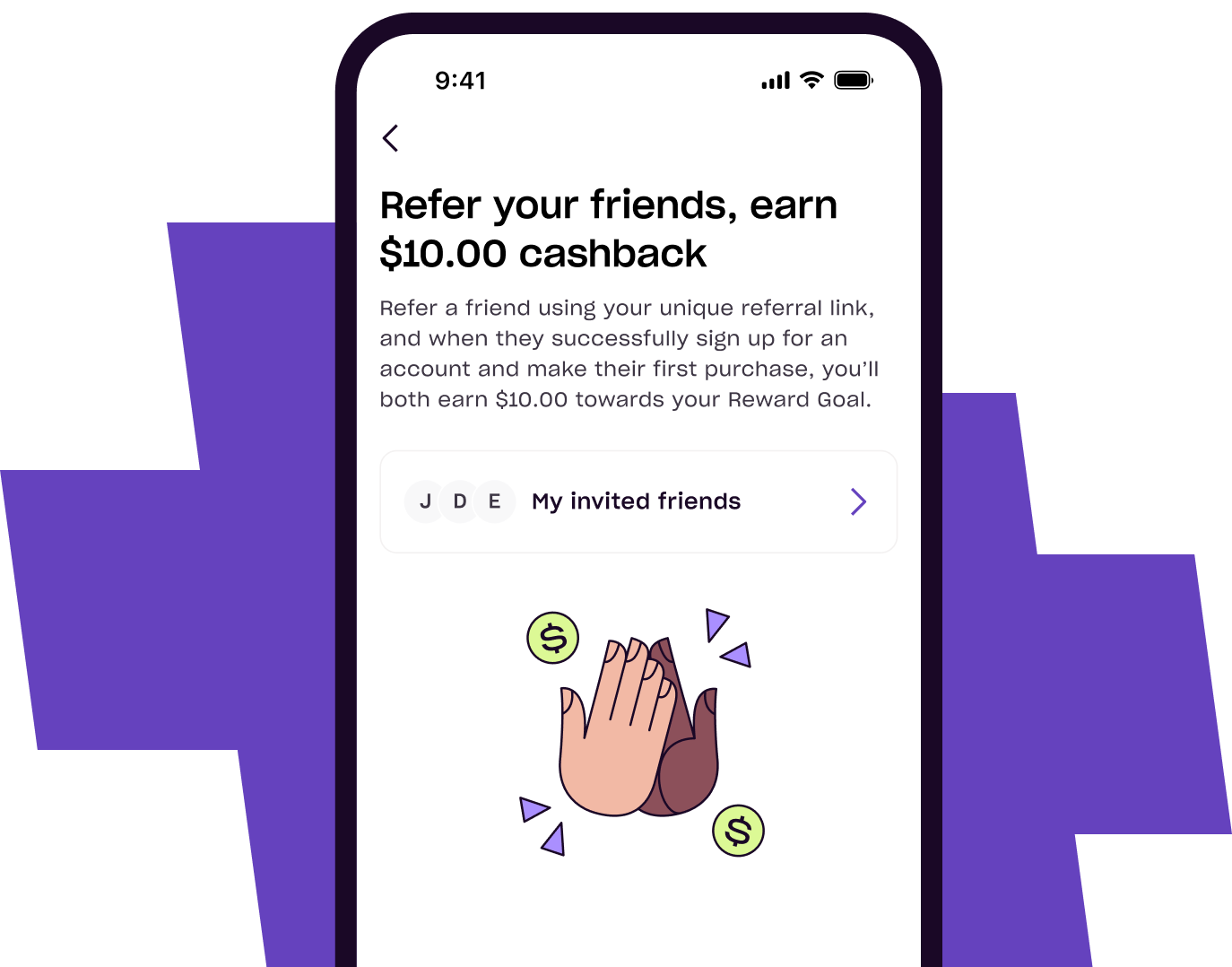
How to refer a friend
Download the Zip app
Download the latest version of the Zip app and go to the Rewards screen. This is where you can find different ways to earn Zip credit, including referring a friend.
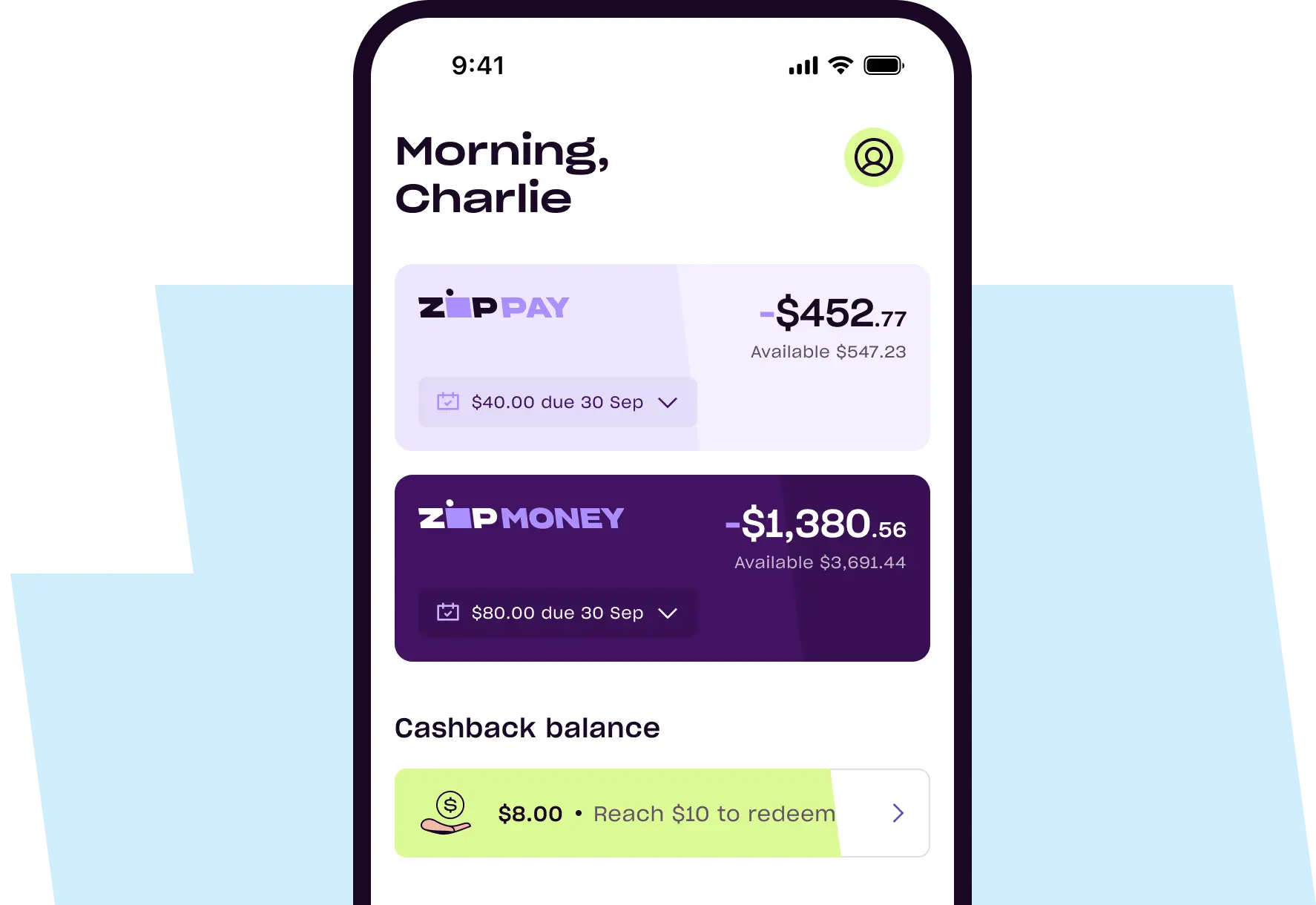
Invite your Friends
Share your unique referral link with your friends individually by selecting them from your contact list. You can refer as many as you like!
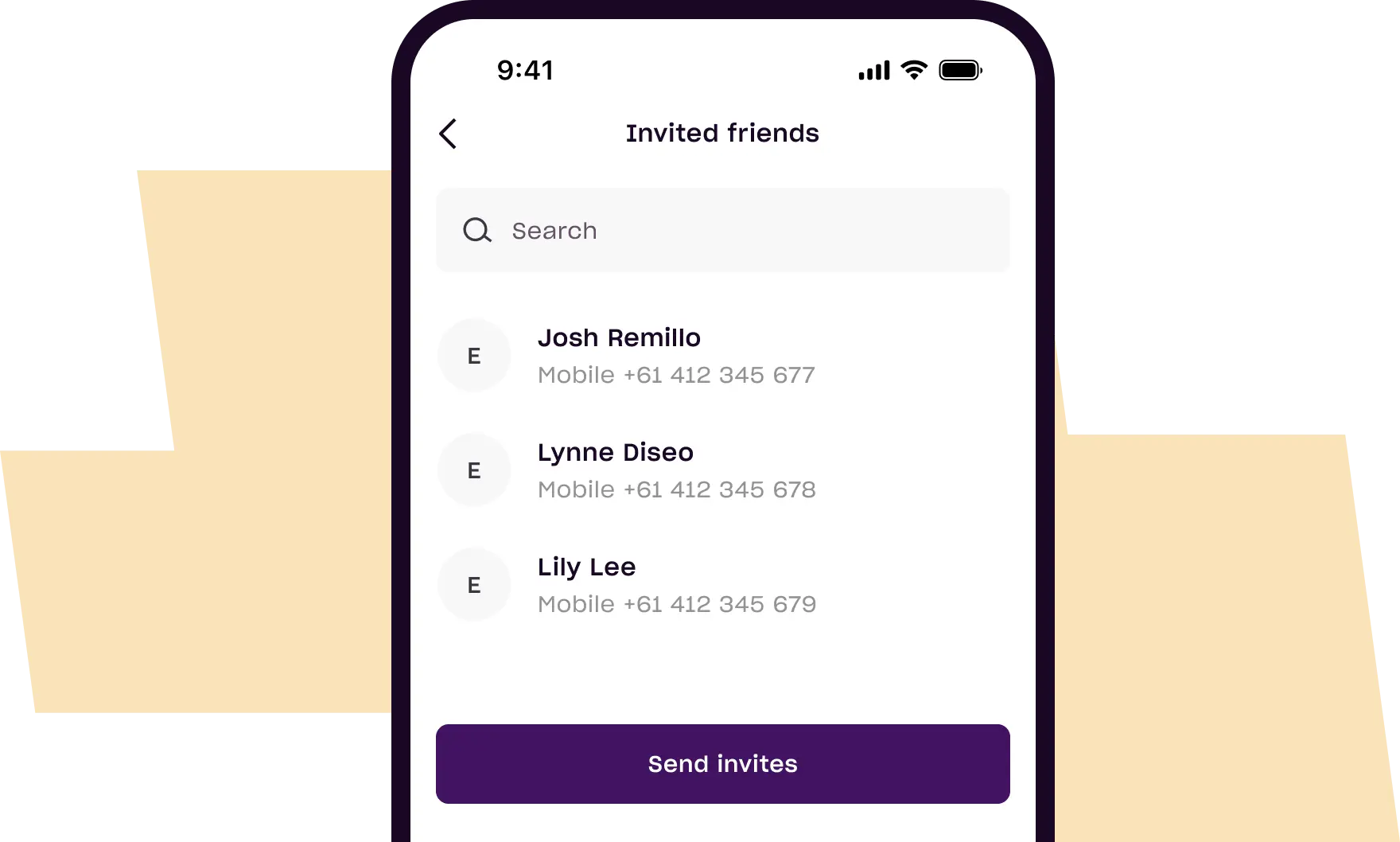
Cash In
Your reward will be automatically added to both you and your friend's Reward Goal when your friend successfully signs up to a Zip account and completes their first transaction. Don't forget to remind your friends as the invitation only lasts 14 days.
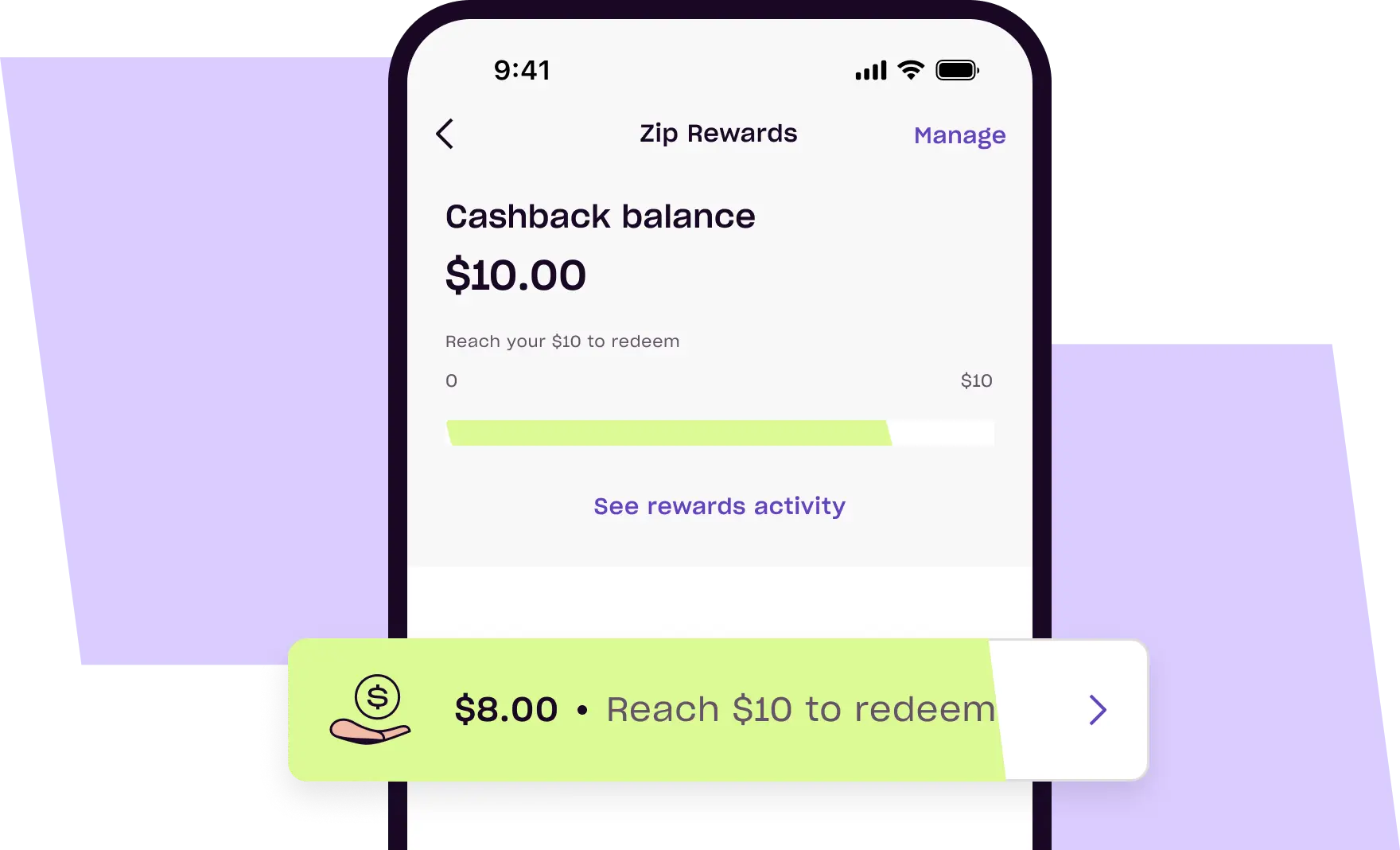
References
- T&Cs, fees and credit approval apply. Other charges may be payable. Credit provided by ZipMoney Payments Pty Ltd (ABN 58 164 440 993), Australian Credit Licence Number 441878.
- * Introduction: These terms apply when you refer a friend to sign up for a Zip Pay, Zip Plus or Zip Money Account using your unique referral link. By participating, both you and your referred friend agree to these Refer a Friend Terms and Conditions and the Reward Program Terms & Conditions. When your referred friend signs up and completes their first transaction, you and your friend each earn $10.00 towards your Reward Goal. Rewards are available once your Reward Goal is reached. Referral links cannot be applied retrospectively if not used at sign-up. Who can participate: This program is only open to Australian customers. Referrer: You must hold an active Zip account in good standing. You may only send referral invitations to friends, family or close contacts who are personally known to you and have consented to receive them. You must not publish your referral link publicly. Referred customer: You must sign up using the unique referral link using the same mobile number that received the invitation. You cannot currently hold, or have held, a Zip account in the past. Approval: Referred customers must be approved under Zip’s credit assessment criteria and verification checks and complete their first transaction within 14 days of receiving the referral link. Changes to these terms or Offer: Zip may change, suspend, or end this Offer at any time without notice. If such a change is unfavourable to you, we will provide you with at least 10 Business Days’ notice via the App, on our Website or any other means we make available to you.