Tap to pay with Zip Pay
Tap to pay with Zip Pay
Now you can tap to pay with Zip Pay everywhere, everyday, interest free.
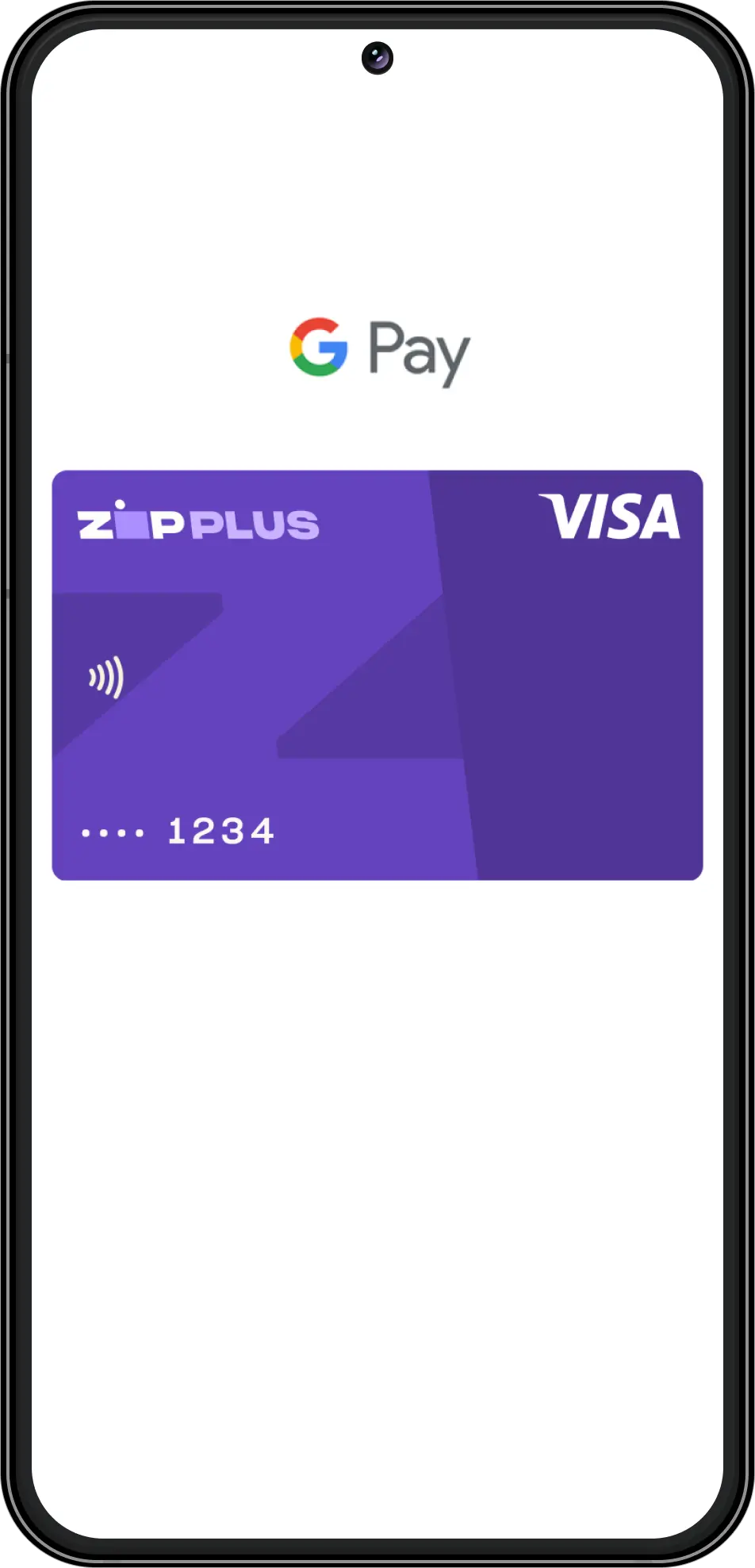
Think of the possibilities
One tap with your phone and you can pay for your petrol, the groceries, and even your morning coffee. Interest free with Zip Pay.*
No need to ask, just Zip it.

Just Zip it with Google Pay
Zip just about everything, everywhere with your Android phone.
How to pay instore and online
How to Pay Instore
Simply wake your phone and hold the back of your phone close to the payment reader. Your payment will go through in a few seconds and you'll see a blue tick on screen.How to Pay Online
Use Google Pay to check out even faster across your favourite apps and sites. Once you've added a card, you won't need to enter your payment info. Just choose Google Pay at checkout, confirm your purchase, and you're all set.
More questions?
Visit the Help Centre
References
- T&Cs, fees and credit approval apply. Other charges may be payable. Credit provided by ZipMoney Payments Pty Ltd (ABN 58 164 440 993), Australian Credit Licence Number 441878.
- Google and Google Pay are trademarks of Google LLC. VISA is a trademark owned by Visa International Service Association and used under license. Android is a trademark of Google LLC. The Android robot is reproduced or modified from work created and shared by Google and used according to terms described in the Creative Commons 3.0 Attribution License. The Contactless Symbol is a trademark owned by and used with permission of EMVCo, LLC.
- * Tap to pay in store available with Zip Pay and Zip Plus only. Use the Card everywhere that Visa contactless payments are accepted in store. Card T&Cs apply



